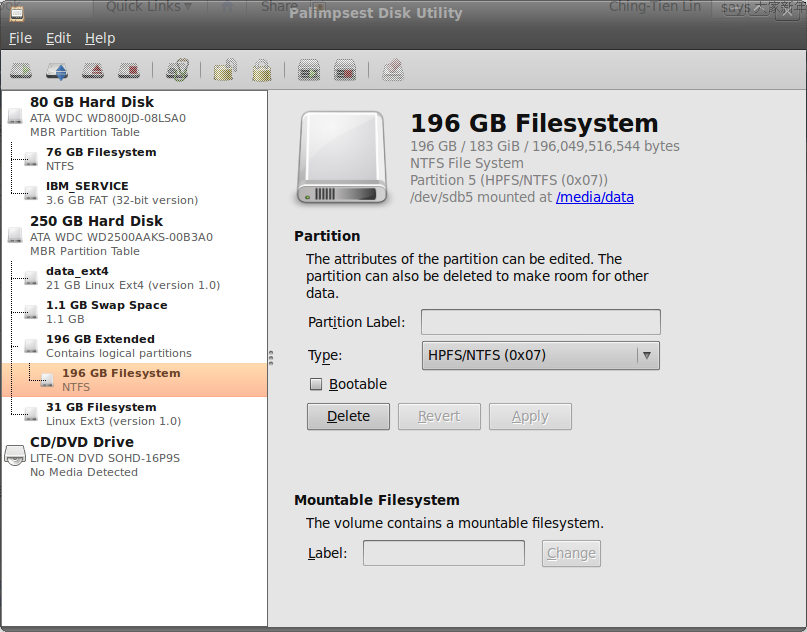After upgrading to 9.10, kernel version is 2.16.31.1x. If you want to install Nvidia official driver, you'll get some error messge, and can't complete it. I found the bin file that need to be patched. The following is the steps:
1. Go to Nvidia site to download driver (version: 185.18.14)
2. Download the Script and save it in the same location of driver(right click to save it.)(filename:nvidia-185.18.14.patch)
3. Open Terminal and go to the location of downloaded driver. Execute the following command
./NVIDIA-Linux-x86_64-185.18.14-pkg2.run --apply-patch nvidia-185.18.14.patch
then will generate a new file , the name is like NVIDIA-Linux-x86_64-185.18.14-pkg2-custom.run
4. Install patched Nvidia driver
4.1 ctrl+alt+F1
4.2 shutdown X window
sudo /etc/init.d/gdm stop
4.3 run the driver installer
sudo ./NVIDIA-Linux-x86_64-185.18.14-pkg2-custom.run
4.4 Start X window
sudo /etc/init.d/gdm start