Palm的Hotsync目前只支援到Outlook 2007,如果要與Outlook 2010同步只能用workaround的方式。
修改方式如下
1.下載可編輯執行檔的軟體(Neo Hex Editor)
http://www.hhdsoftware.com/Products/home/hex-editor-free.html
2.修改下列2個檔案,為了避免造成問題,可先將2個檔案備份
c:\Palm\ocpNotifier.dll
c:\Palm\ocpConduitUI.dll
3.用Neo Hex Editor修改,以Find/Replace的方式修改,Find "12.0",Replace成"14.0"
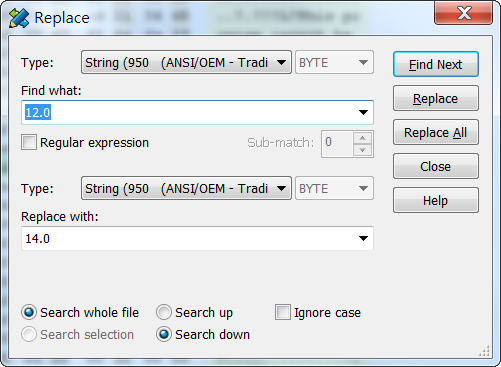
4.修改完成,存檔即可,再重新啟動Hotsync就可以跟Outlook 2010同步了
reference:http://forums.palm.com/t5/Windows-HotSync/Proper-fix-for-Office-2010-sync-issues/td-p/320732
修改方式如下
1.下載可編輯執行檔的軟體(Neo Hex Editor)
http://www.hhdsoftware.com/Products/home/hex-editor-free.html
2.修改下列2個檔案,為了避免造成問題,可先將2個檔案備份
c:\Palm\ocpNotifier.dll
c:\Palm\ocpConduitUI.dll
3.用Neo Hex Editor修改,以Find/Replace的方式修改,Find "12.0",Replace成"14.0"
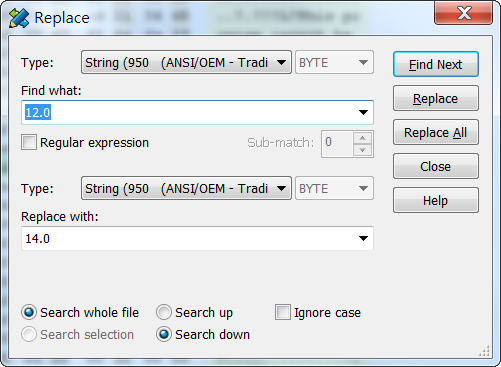
4.修改完成,存檔即可,再重新啟動Hotsync就可以跟Outlook 2010同步了
reference:http://forums.palm.com/t5/Windows-HotSync/Proper-fix-for-Office-2010-sync-issues/td-p/320732

No comments:
Post a Comment